Keeping your fiscal year dates current in your account provides you with several options in the period drop-down boxes available on your homepage pie chart, reports, and searches, such as: fiscal year, fiscal year quarters, fiscal year ending 2016, 2017, etc. These allow you to quickly select a date range for your report, without having to type the dates each time.
Up-to-date Fiscal Year information is also important if you are utilizing the Budget Code feature in Work Order. When you update your Fiscal Year, you can choose either to keep the remaining budget monies and carry them over to the next year or not copy the budget monies and start at 0 for the next year.
Watch the Video Tutorial:
How to Start a New Fiscal Year
-
You can access the fiscal year change screen by clicking the link provided in the stop sign graphic on your homepage. This will appear a few days before your fiscal year end.
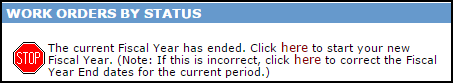
-
Enter your Start Date and End Date.
-
If you are using Budget Codes, then you will want to decide whether or not you are going to check the Copy budget monies into the new year checkbox.
- Unchecked: If you uncheck the box; your fiscal year will be started, the amount spent in that budget will be archived (displayed on the Add/Update Budget Code screen), and the budget monies for all Budget Codes will be reset to $0.
- Checked: If you check the box; your fiscal year will be started, the amount spent in that budget will be archived (displayed on the Add/Update Budget Code screen), and the new budgeted monies for each code will be the available monies from the previous fiscal year. *Note: If you elect to copy budget amounts, you can edit the copied budget amounts later under the Add/Update Budget Codes page.
- Click Start New Fiscal Year Now at the bottom.
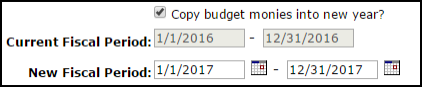
Benefits of Updating Your Fiscal Year
- Your totals by Fiscal Year now represent the current year. This affects areas such as the Fiscal Year Counts by Status on the Home tab.
-
You can generate Fiscal Year Comparison reports to monitor and compare past Fiscal Years with the current year.
-
Date range filters for current and past fiscal years will become active.

